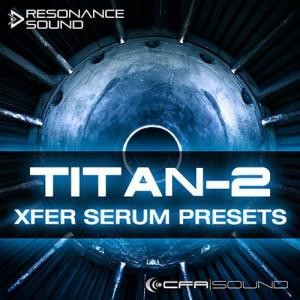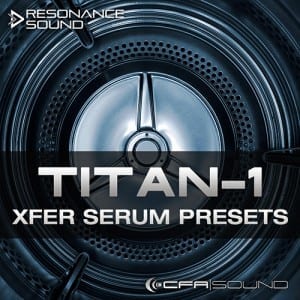25 Essential Serum Sound Design Tips

In this new guide, you can find 25 essential Xfer Serum sound design tips. Maybe you already know one or the other, but maybe you will also find some new things here that can provide fresh creative approaches. the guide can certainly be of interest, especially for newcomers to the world of synthesizers.
The better you get to know this particularly superb-sounding powerhouse of a synthesizer for daily music production – the more you can get out of it and improve your sound design quality. And since I’ve known the Serum from the beginning (some factory presets of CFA-Sound can also be found in Serum’s library), I can only recommend that you spend more time with this synthesizer to use more of its potential.
#01 MODULATED BY NOISE
For many, noise is actually simply a sound source in sound design, but noise can also be a perfect modulation source. Either to slightly modulate values like pitch, fine-tune, or volume to make the sound slightly more organic and imperfect. Or through the “FM Noise” wavetable warp mode – this way you can give every wavetable a very distinctive and dirty touch. Especially in combination with an envelope or LFO, for example, which modulates the intensity of the “FM Noise” warp mode, it can give the sound a completely new timbre and depth!

#02 KEEP YOUR SUB BASS SAFE
In order to keep the low end of the sound clean and untouched, you can use the “Direct Out” of the sub-oscillator. This allows you to bypass all sound processing through the filter and all effects. This can be particularly useful if, for example, the wavetable oscillators are massively reshaped by filters and effects and lose their low end, allowing the sub to remain pure and fill the gap. In addition, you can also avoid mono compatibility problems when using effects affecting the stereo field in processing, by using the “Direct Out”.

#03 FEED THE OSCILLATORS WITH PICTURES

Did you know that pictures can actually create sounds? It’s a pretty cool feature, to be honest. Atypical but opens up completely new worlds of sound – with luck. Simply place an image (PNG format) in an oscillator’s wavetable display window via “Drag & Drop” and Serum will create a wavetable with it. Often the wavetable will certainly not sound very suitable for the purpose, but maybe it will often surprisingly provide new ideas or inspiration?
And who knows, maybe the most recent picture of your cat or dog – or any other random photo taken, becomes a creative part somewhere in your next track?
#04 BUILD ADDITIVE SYNTHESIS
Additive synthesis is rarely used by many synthesizers, but this form of synthesis also offers new freedom for creativity, even if it can seem quite complex at first. In short, additive synthesis is based on a large number of sine waveforms, all of which have different partials and whose respective volumes can be controlled in order to generate complex and usually very overtone-rich waveforms.
The serum wavetable edit view offers the “Wave to FFT” function – with which any waveform can be transformed into sine waves. Roughly speaking, an previously used waveform is generated into a kind of “additive synthesis”-version. You can then also adjust the respective partial tones and thus further edit the waveform.

#05 WARP EXPERIMENTS
Another way to shape wavetables even more and to massively change the sound is to use the warp function of the wavetable oscillators. The variety of modes offers an enormously wide range of conversion and distortion (e.g. Bend, Asym, Mirror, Self-Sync), in addition to classic approaches (e.g. AM, RM, FM & PWM). In combination with the modulation of the warp intensity, through LFOs and envelopes, completely new worlds of sound open up.

#06 MAKE IT RANDOM TO MAKE IT BETTER
An elementary point why analog sounds have this beloved imperfect charm is often the small differences in individual components, deviations in the tuning, and varying values along the signal path. A great way to emulate this in Serum is to use the “Random on Note” modulation source inside the matrix view and map it to the desired destination. With each new note, this modulation source creates a random value instead of always the same one. If you use this for purposes such as modulating the fine-tune of an oscillator or as additional modulation on the filter cutoff frequency, the sound comes alive directly instead of being predictable and sterile.

#07 USE THE FILTER – NOT AS FILTER

It may sound strange at first not to use the filter as a filter, but due to the large variety of filter types that serum offers, the filter also offers much more than the usual ones such as lowpass, highpass, etc.
Certain filter types, such as Comb, Allpass, Ringmod, offer the possibility of giving the sound a completely new character – this can bring a lot, especially with percussive sounds like plucks. In combination with modulation of some filter controls, these non-usual filter types can work awesome on atmo and pad sounds. For more metallic characters, types like “Flanges” and “Reverb” can work wonders.
#08 SHAPING THE ENVELOPES
A detail that also improves the sound design is to use of the flexible curves in the envelopes of Serum. Analog synthesizers in particular often have a non-linear envelope, where the decay doesn’t just flatten out like a straight line. Serum`s envelopes allow you, to let the attack phase rise very gently and sloped, which can be great for pad sounds. And also to let the decay (and release) fall off more sharply, which allows percussive sounds to be shaped even better.

#09 OPTIMIZE THE OSCILLATORS UNISON
If you go to the global view you have access to some extra parameters for both main oscillators. One of them is “Range”, which is set to 2 semitones by default and defines the maximum detune range of the unison. If you also set this to 5 or 7, for example, you can generate a chord directly in the oscillator with maximum unison detune.
But the “Width” value could be much more useful for many. As soon as you set the unison in the oscillator from 1 to 2 (or higher), the sound extends directly into the stereo field at full width. Which is often not ideal for techno sounds, for example, where you mostly prefer to have the sound more in the middle, also in order to make it appear more analog. As soon as you reduce the “Width” value, the width of the unison voices is also reduced. This allows you to have massively detuned sounds without completely spreading the stereo width and keeping the sound more to the point.

#10 GET THE RIGHT LOWPASS FILTER

The lowpass is certainly the most used filter type, but you shouldn’t always use the same one. Serum offers a variety of different lowpass filter types, each with a different character. Compared to the normal lowpass, the ladder is more “analog-ish” and lets a little less high-end through, and offers slightly saturation capabilities. The “german lowpass”, can sound more distinctive, especially when using the filter drive. The French lowpass filter type sounds very different from all other classic lowpass filter types, and is an absolute enrichment for plucks, pads, and all sounds where you like to have a little more “shimmer”.
#11 ZERO RATE ON FX
Effects such as chorus, phaser, and flanger almost always add some movement to the sound. Of course, many sounds can benefit from this, but most of the time you can’t fully control the amount of movement and modulation. However, Serum allows the “Rate” to be set to 0, which is very rare compared to many other synthesizers. This allows you to build even more creative soundscapes through extra modulation of the rate value (e.g. via envelope), or use the effects to only change the touch of the basic sound without having the typical modulation movement.

PROMO: LATEST PRESET PACKS AND UPDATES
#12 MULTIBAND MAGIC
The compressor in Serum offers the multiband feature, which splits the sound into 3 bands and gives even more room for sound shaping, with the same functionality as the very popular OTT compressor.
This can be particularly useful for turning a small lead sound with detuned saws, directly into a massive EDM lead living of a lot of high frequencies with just one click. It’s also a great helper for building plucks and guitar-like sounds.

#13 MIX VS LEVEL
It’s one of the smaller serum sound design tips, but one that can certainly be helpful. If you click on “Mix” on effects or the filter, the label changes to “Level”. This allows you to either just control the dry/wet balance in the typical 0-100% and/or to adjust the gain level. This can be useful to adjust/lower the volume when using the filter drive or to get some gain back when the compressor or other effects have reduced the volume of the signal path a bit.

#14 MODULATE THE MODULATION
An extra one of essential Serum sound design tips to make your sound more lively and above all more interesting is to modulate the modulation itself. The best example is when the filter cutoff is modulated by an LFO, and then the LFO rate is modulated by the pitch. For example, the filter is modulated slowly for low notes, and very quickly for higher notes – as is known from well-known tracks such as “Artbat – Flame”, or “Odesza – The Last Goodbye”.
Of course, there is no limit to the creativity there. Be it the velocity modulating the release value or the pitch modulating the intensity of the redux distortion mode for different lo-fi values depending on the incoming notes.

#15 ANALOG AND DIGITAL WAVEFORMS

Like every wavetable synthesizer, Serum has a quite digital sound character at its core. In order to provide more analogue warmth there, it is always worth using wavetables such as “Basic Mini”, “Jno” or “Basic_McB” instead of the digital waveforms (“Basic Shapes”). Visually you can already see a certain difference, in terms of sound it will be particularly noticeable with high polyphony (through unison or chords). However, if you want a very clean waveform – to use it as a modulation source for FM – “Basic Shapes” is the best choice.
#16 TWEAKING INSIDE THE MODULATION MATRIX
You can control the modulation in more detail in the “Matrix” view. You can choose for each modulation whether it should act in one way or both ways (uni-directional or bi-directional). To do this, you have to select the desired direction in the “Type” column to the right of “Destination”. In addition, you can direct the intensity of the modulation in even more detail using the “Curve” field. Either you let the modulation curve run in a normal linear manner or, for example, make it strongly curved. This can be particularly useful when modulating parameters of effects, where even small changes in value can have a fairly significant impact on the sound.

#17 UNISON VOICE STACKS
Even though Serum already allows a large number of unison voices for each of its wavetable oscillators, sometimes you could use even more. In the “Global” view, there is the possibility of making the sound even denser for each of the two oscillators with the “Stack”. This allows the oscillators (also separated from each other) to play over double or more octaves. But of course, this will also significantly increase CPU consumption.

#18 USE THE LFO AS STEP SEQUENCER
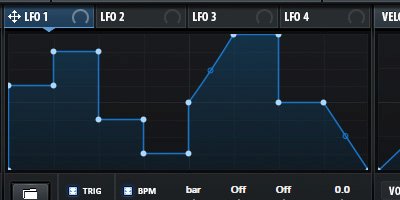
Serum’s flexible LFOs even allow it to be used as a step sequencer. Simply hold “Shift” and draw in a few new points or move existing ones. In order to stay in pitch when using the LFO as Step Sequencer modulation for tuning the oscillators, you should set the modulation intensity to the appropriate values in the matrix (+/- .. 12, 24, etc).
Additional tip: there is also the opportunity to use the LFO (e.g. with a larger grid size) as a “Sample&Hold”-like modulation source for a bit of random or analog feeling.
#19 PUSH IT TO THE LIMIT
A small feature that perhaps few people have noticed – if you set the ratio value of the compressor completely to the right (to “Limit”), the compressor will act as a classic limiter.

#20 MIGHTY MACROS
Even if the 4 macro controls seem quite inconspicuous, they can be a very effective helper. Inside the modulation matrix, you can assign any number of parameters to a single macro controller. On the one hand, this allows you to enrich the use of the preset for users later. For example, for controlling multiple filter frequencies, or the mix intensity of delay and reverb at once. On the other hand, of course, for more profound parameters that are not so directly accessible with just one mouse movement – for example, the rate and delay time of modulating LFOs parallel to the wavetable position or warp intensity – which can also be very useful for live performance.

#21 RESAMPLE AND RENDER THE OSCILLATORS
One of the biggest Serum sound design tips is to use the render/resample function. As is well known, Serum has a build-in extremely useful wavetable editor, but there are also more powerful features hidden under the hood alongside the wavetable editor and engine.
The render function, which basically renders the current waveform in conjunction with the currently selected warp mode, starts at 0% up to a full 100%, and thus creates a completely new wavetable with 256 frames. This can be rendered directly to the other oscillators or to the one used for it (e.g. to be able to use the warp mode freely again). As an example, having a simple sawtooth waveform and warp mode “PWM” selected in oscillator A, and choosing “Render OSC A Warp” will then create a rendered wavetable, of the sawtooth getting morphed by the PWM warp mode to a classic analog-like sawtooth, on which the pulse width gets reduced. Combine that with modulation on the wavetable position of the rendered new wavetable, you can play your sawtooth now with full PWM modulation.
The resample function captures the complete output of your preset (oscillators going through the filters and effects, with applied unison if set up, modulation, etc). Basically, Serum is sampling itself, processing one note for one bar, and importing the captured sample as a wavetable. This can be done for oscillators A, B, or both (stereo). Pretty neat isn’t it?

#22 USE THE NOISE OSCILLATOR AS A SAMPLER

Probably one of the Serum sound design tips with the most creative sound potential – the “Noise-osc” can and should be used more often as a sampler. You can use it for typical attack sounds (from drums) in oneshot mode without keytracking, or with keytracking for non-looping sounds, such as a piano or marimba sample. In principle, there are no limits that expand sound sources for Serum. By default, the “Noise-osc” will use every sample as it would have root-key C, so it makes sense to record the desired sample that you want to load into the “Noise-osc” on the root note C accordingly. With a little more detailed work, you can also record more complex sounds and find a loop area in an audio editor (e.g. Wavelab) and only save/render this. With deactivated oneshot mode, the “Noise-osc” will loop the sample from start to end. Maybe a good possibility to use completely processed sounds, e.g. supersaw, fm voice pads, basses from your modular system, and so on for Serum and still have both wavetable oscillators free for more sound capabilities.
#23 SUB-PRESETS FOR BETTER WORKFLOW
This entry of the Serum sound design tips is more focused on the workflow instead sound design primary. If Serum is your go-to synthesizer in everyday production, this can enrich your workflow a lot: Serum allows you to copy, paste, or save almost anything. For example, you can copy OSC A directly to OSC B via the drag-down menu instead of laboriously reproducing the settings of one oscillator. The same goes for LFO shapes (including all speed, delay, timing settings, etc), you can copy and paste directly. In addition, you can also save LFO setting as presets and thus archive a useful collection of practical shapes or step sequencer layouts for later use and easily load them later when needed. The complete effect chain can also be saved and loaded as a preset. A small selection of effect chain settings for specific sound types ( like bass, pad, lead sounds, etc.) is certainly a practical relief in the workflow.
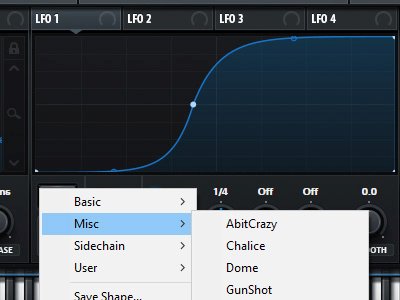
#24 LFO AS MULTISTAGE ENVELOPE
In some cases, it is also a good idea to use the LFO as an envelope if you want more movement in the sound. For example, if the sound should increase again after the decay. All you have to do is set the LFO to “Env”. The tempo control with no sync(“BPM” button not activated) also opens up the possibility of extremely fast envelopes. In addition, you can also use the “Delay” value for the intentional delay before the envelope begins.
You can also partially loop the curve drawn in the LFO waveform window. All you have to do is click “Shift+Command+Mouseclick” (MacOS), or “Shift+Ctrl+Mouseclick” (WinOS) on a point in the drawn envelope curve. The point is then displayed with a gray “L”. From a creative point of view, there are also many possibilities – if you take a typical step-sequencer pattern, for example, which you would otherwise use for pitch modulation, to modulate other parameters such as wavetable position or filter cutoff in a classic decaying way like with regular envelopes – but just with way more movement.

#25 MIX UP YOUR EFFECTS CHAIN

Always keep an eye on the effect chain order – there is always space for new ways to shape the sound. Feel always free to change the order within the process of sound design. Some effects can have a big impact on the sound, depending on their order within the chain. Sometimes placing the compressor (in multiband mode) behind heavy waveshaping throughout the distortion effect can tame the sound a bit and give it a more useful shape. Or even more practical, using the filter effect as a post-processing filter – in a situation where you used the main filter more for sound design purposes with types like Flanges or Combs+, you can use the filter effect inside the FX view, with lowpass types and still modulate the cutoff frequency by envelopes and LFOs to keep the usual filter usability for the sound patch. Or for uncommon ideas, like placing the distortion effect with Redux mode behind the reverb with a high mix level, to make it all more lo-fi-like, followed by the Phaser effect, to soften the overall sound character again while maintaining the lo-fi feeling. In short – always explore the possibilities and never stick to a simple layout.
SUMMARY
PRESET PACKS FOR SERUM
All in all, I hope these 25 Serum sound design tips will be helpful to some. There could have been more content about the wavetable editor and also the import of samples to create your own wavetables in Serum, but unfortunately, it’s a bit more complex and “a bit” too big for compact tips.
Feel free to check out our current preset packs for Xfer Serum (listed above). I hope you had a pleasant read, may have found some new ideas… thanks for reading!